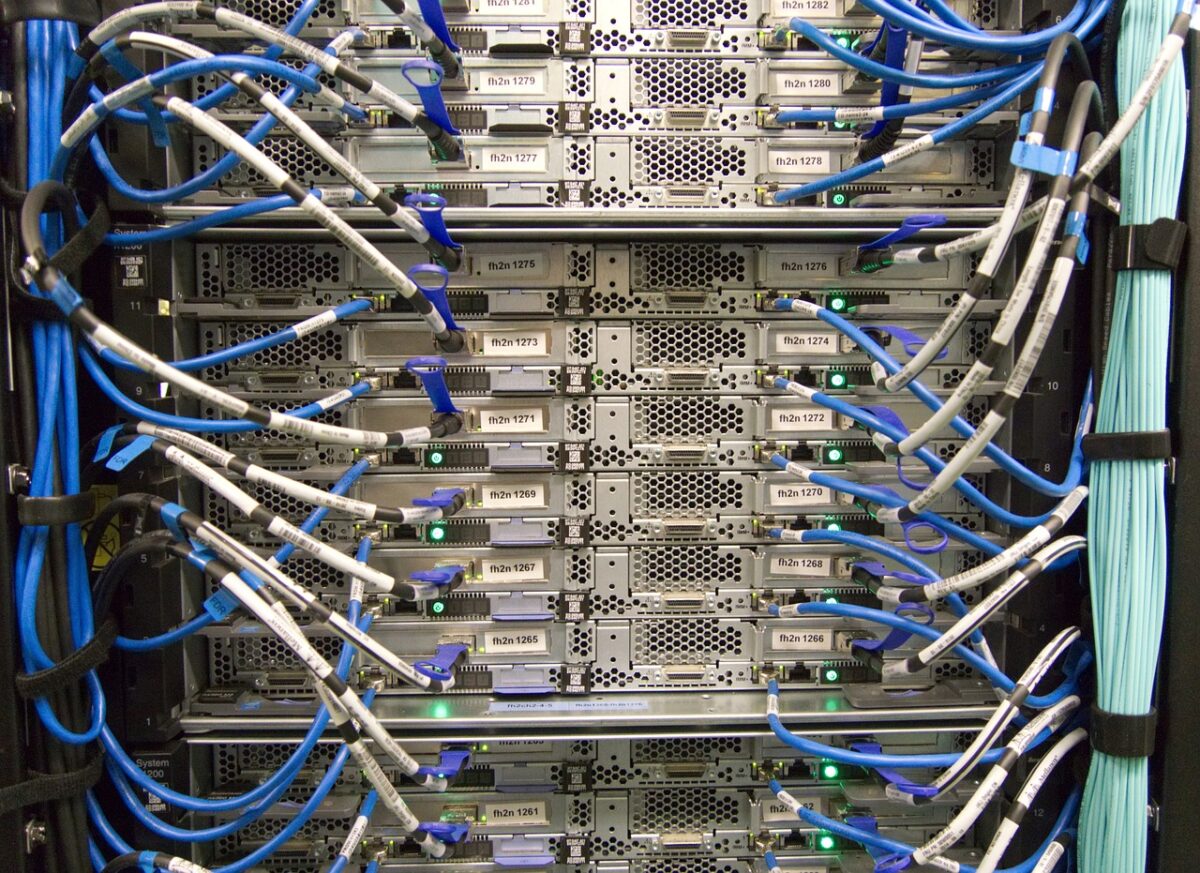In the digital age, data is the lifeblood of our personal and professional lives. But what happens when that precious data vanishes into the void? That’s where data recovery comes to the rescue. Join us on a journey through the world of data recovery as we explore the devices and scenarios where it’s crucial to retrieve lost information.
- Hard Drives: Hard drives hold our digital history, and data recovery is essential when they fail, ensuring cherished memories and critical files are not lost forever.
- Solid State Drives (SSDs): Even in the age of SSDs, data recovery remains a lifeline for lost files, thanks to specialized techniques.
- Laptops and Desktop Computers: From personal documents to work projects, data recovery restores the digital landscape of our lives.
- Memory Cards and USB Drives: These tiny heroes can suffer data loss but can be rescued through recovery services.
- Servers: In the business realm, server data recovery ensures uninterrupted operations and safeguards critical information.
- Virtual Machines: Even the digital world can encounter data loss, but specialized techniques can resurrect virtual environments.
- Databases: The backbone of organizations, databases regain their integrity through data recovery, preserving vital records.
- Cloud Storage: Online storage may falter, but data recovery procedures make sure your data is never truly lost in the cloud.
Closing Paragraph:
At OConnell IT, we understand the value of your data. That’s why we’re offering you a free diagnostics check for your data recovery needs. Don’t let data loss be a nightmare; let us help you reclaim what’s rightfully yours. Contact us today to take advantage of this exclusive offer and safeguard your digital world. Your data deserves the best, and OConnell IT is here to deliver.