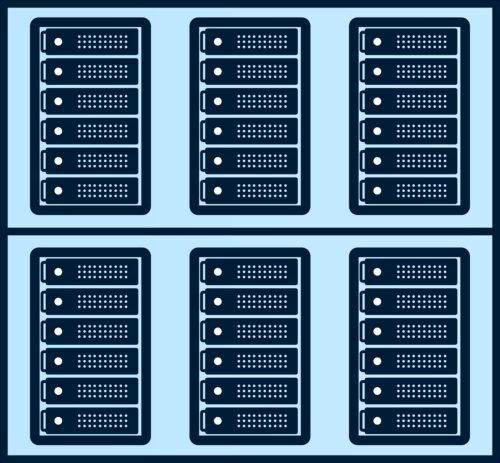What is offsite backup?
Offsite backup refers to storing a copy of your critical data at a different physical location from your main office or data center. This could be a cloud service, a secondary facility, or a managed data vault. The primary goal is to protect against data loss caused by local disasters—such as fire, theft, hardware failure, or ransomware. Offsite backups can be automated using secure cloud-based software or managed manually with physical media transported to another site. In the event of a catastrophe, your offsite copy ensures business continuity and fast recovery. It’s a key element of any robust disaster recovery plan and helps meet compliance standards for many industries.
What is a disadvantage of an off-site backup?
One major disadvantage of off-site backup is slower recovery times compared to local backups. Since the data is stored remotely, restoring large amounts of data over the internet can take longer—especially if bandwidth is limited. There can also be costs associated with cloud storage or managed Services, particularly for businesses with large datasets. In addition, you rely on a third-party provider’s uptime and security measures, which means you must vet their compliance and infrastructure thoroughly. Finally, initial setup and regular maintenance of backup policies require careful planning to avoid incomplete or failed backups. Despite these drawbacks, the added protection is typically worth it.
Why would a company want off-site backups?
A company would want off-site backups to ensure their data is safe even if their primary location is compromised. Fires, floods, theft, cyberattacks, and hardware failures can wipe out local data quickly. Off-site backups provide geographic redundancy, meaning a separate location can restore business operations in a crisis. They also help meet industry regulations and client expectations around data security. For many companies, cloud-based off-site backups offer a cost-effective, scalable way to automate protection. In short, it’s About reducing downtime, minimizing risk, and ensuring business continuity even when disaster strikes locally.
What is off-host backup?
Off-host backup is a method where backup processing is offloaded from the production server to another system. Instead of the primary machine handling backup tasks (which can slow down performance), the backup process runs on a separate host, often using snapshot technology or storage-based replication. This approach minimizes impact on production workloads and enables faster, more efficient backups. Off-host backup is commonly used in larger environments or where uptime and performance are critical. It’s especially beneficial when paired with off-site storage, giving you both performance and disaster protection.
What is the best practice for offsite backup?
Best practices for offsite backup include using encrypted, automated, and regularly tested backups. Follow the 3-2-1 rule: keep three copies of your data, on two different media, with one stored off-site. Cloud backup Services are ideal for automation and secure access. Schedule backups during low-usage periods and ensure backups are incremental to save space and bandwidth. Always encrypt data in transit and at rest. Test your recovery process at least quarterly to verify data integrity and ensure staff know the procedure. Offsite backups should be part of a larger business continuity and disaster recovery plan.
What is the point of an offsite?
The point of an offsite—specifically in data backup—is to provide geographic separation between your primary data and its backup. This physical distance protects against localized disasters like fires, floods, or theft that could destroy both your original files and any onsite backups. An offsite copy ensures you can still access and restore your data even if your primary location is compromised. In a broader sense, “offsite” can also refer to offsite meetings or workspaces, but in IT, it’s mainly About risk mitigation and business continuity. Without an offsite backup, your recovery options are severely limited in a true disaster scenario.
What is the 3-2-2 backup rule?
The 3-2-2 backup rule is a modern variation of the classic 3-2-1 strategy. It suggests keeping 3 copies of your data, on 2 different media, and in 2 off-site locations. This extra layer of redundancy is ideal for businesses with heightened security or compliance needs. One off-site copy could be in the cloud, and another could be stored in a secure data center or another company branch. The idea is to reduce single points of failure, improve resilience, and enhance disaster recovery capabilities. It’s more resource-intensive than 3-2-1 but provides stronger protection.
What is the 4-3-2-1 rule?
The 4-3-2-1 backup rule is a highly resilient approach to data protection, often used in high-risk industries. It means keeping 4 copies of your data, on 3 different media types, across 2 off-site locations, and 1 air-gapped copy (disconnected from any network). This strategy guards against almost every conceivable failure scenario—including cyberattacks, natural disasters, and insider threats. Although complex and costly to maintain, it’s ideal for organizations that can’t afford any downtime or data loss, such as financial institutions, healthcare providers, or government agencies. For most small businesses, however, 3-2-1 remains a more practical solution.
What is the 3-2-1 rule?
The 3-2-1 backup rule is a widely accepted best practice in data protection. It recommends keeping 3 copies of your data: the original and two backups. These should be stored on 2 different types of media (e.g., hard drive and cloud), with 1 copy stored off-site. This simple, cost-effective strategy guards against data loss from hardware failure, human error, and site-specific disasters. It balances redundancy with manageability and is suitable for businesses of all sizes. Many backup Services follow this rule by default, making it easy to implement even without in-house IT staff.